The emergence of several third party online job portals has made the process of applying for jobs simpler and convenient for job seekers. However, applying through the job portal will mean that your resume will end up along with hundreds of resumes from other applicants. The best way, still, seems to be sending your resume via email to the potential employers to give yourself a chance to stand out from the crowd. Go through the job posting to gather the contact information of the hiring manager and send a personalized email to him/her. In this article, we will cover How to Email a Resume along with Resume Email Sample and Tips.
Research suggests that hiring managers take only 6 seconds on average to go through your resume and decide whether to shortlist you or reject you. 6 seconds is all you have to impress the hiring manager and land your dream job.
When to Send a Resume Email?
The day and time that you send your resume email will determine whether you are shortlisted or not. Preliminary studies have shown that resume through email sent on Monday early morning have the highest probability of getting shortlisted. Sending the email before 9 am ensures that your email stands first in the inbox of the hiring manager.
What to Write While Email Resume
1). Clear and Concise Subject Line
Hiring managers receive hundreds of email messages per day. Coming up with an effective subject line should be your first task. The subject line should be intriguing enough to make the hiring manager open your email. The subject line should contain the name of the job opening that you are applying for.
2). Address the Hiring Manager
Start the body of the email by greeting the hiring manager. Addressing him/her by name would add a personal touch to the email. On the off-chance, if you are unable to find the name of the hiring manager, you can go with a generic salutation, such as “Dear Hiring Manager” or “Greetings.”
3). Main Body
Hit the bullseye by letting him know that you are applying for the aforementioned position. List out the highlights of your career and educational qualifications and why you deem yourself fit for the job. Talk about what you can offer to the company. Add a line or two about the company and the reason that you want to join them. This would show that you have done your homework and know exactly what you are doing.
4). Closing Lines
Inform the recruiting manager that you have attached the resume and the cover letter for his reference. Use phrases like “looking forward to a positive response,” “looking to hear back soon,” etc. to show that you are eager to hear back from him. Close the email with phrases such as “sincerely”, “respectfully”, “regards”, etc.. that sound professional. Do not use informal phrases such as “affectionately”, “cheers,” or “with love”.
5). Professional Signature
Adding your professional signature is a very important metric in evaluating your profile. The professional signature should contain your contact information. Always double-check to make sure that you have provided your current personal mobile number.
Sample Email with Resume – (Text Version)
Subject Line – Applying for the position of Digital Marketing Manager
Dear (Recruiter Name)
I came across your job opening post for Digital Marketing Manager on Indeed Platform and I would like to apply for the same. I am a digital marketing strategist with over 4+ years of experience spread across two companies.
Headed a team of eleven members and implemented multiple SEO strategies to increase brand visibility. Familiar with Google Analytics, Google WebMasters, MailChimp, and Hubspot. I believe that joining your esteemed firm would give me the ideal platform to better enhance my skills.
I have attached my resume and cover letter for your reference. Hoping to hear from you soon.
Sincerely,
Robert Smith
linkedin.com/qwikresume.com
qwikresume@gmail.com
987-987-9876
Email a Resume Sample
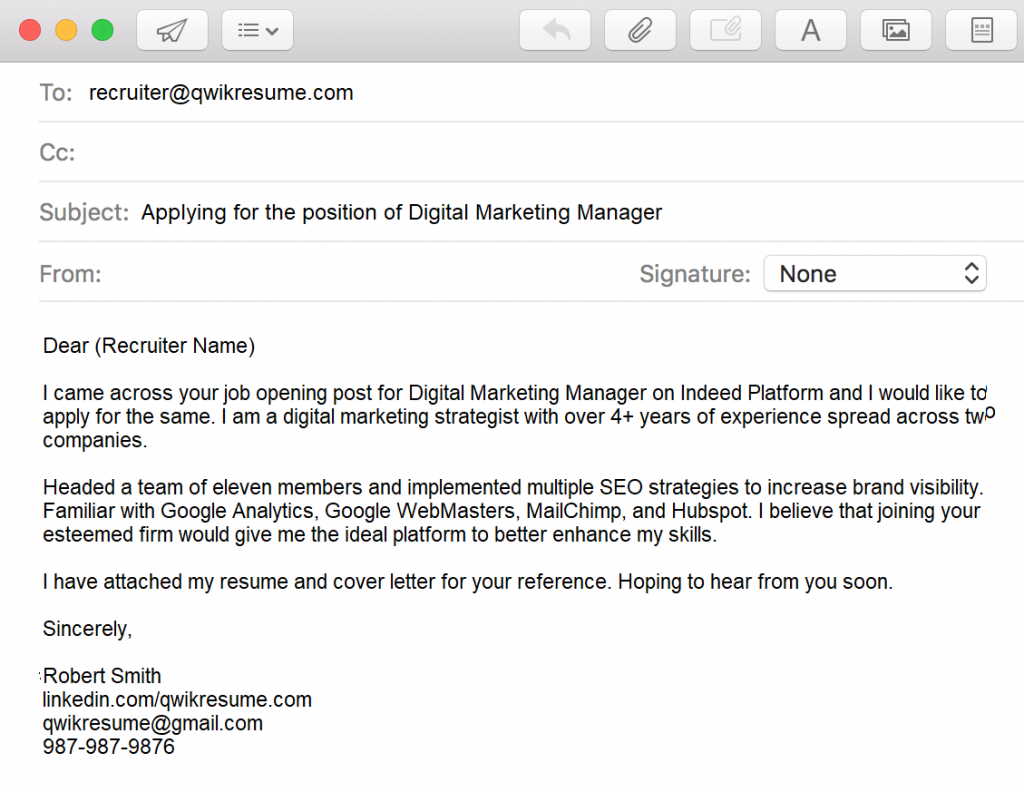
How to Send a Resume via Email
1). Come Up with a Catchy and Intriguing Subject Line
The subject line should be self-explanatory and intriguing. It should mention the job opening that you are applying for. If there is a job code for the job opening, then it is highly mandatory to mention it in the subject line.
2). Greet the Hiring Manager Using His/Her First Name
Instead of going with generic greetings, address the hiring manager using his first name. Go through the details posted in the job listing to find the name of the hiring manager. Apart from providing a personal touch, it will also make him/her understand that you have taken the time to go through the details before applying for the job.
3). Reveal the Reason for Contacting and Your Current Profession
The first line should reveal that you have contacted the hiring manager to apply for the aforementioned job opening. Mention the source from where you saw about the job opening as most hiring managers would like to know which medium drives most applications. If you are presently working in any company, mention it.
4). Mention the Highlights and Achievements in the Second Paragraph
The second paragraph should contain the highlights and achievements of your career. List out your professional work experience one by one, starting from the latest job. Mention the skills that are relevant to the job you are applying for. The skills you mention should be in line with the requirements of the job.
5). Use Positive Phrases to Close the Email
Let him know that you have attached the cover letter and resume along with the email. Close the email by saying that you are eager to take things forward. Use words like “sincerely” or “faithfully” to add a professional touch to the email.
6). Include a Professional Signature with Contact Details
Add your professional signature at the end of the email, instead of just your name and mobile number. The professional signature should be in the format of name, LinkedIn profile, mobile number, and email address.
7). Attach your Resume and Cover Letter
Not every recruiting manager would expect you to send a cover letter along with the email. The cover letter has to be personalized based on the job opening and the company you are applying for. So, it can become tiring when you are applying for multiple companies. However, if you are applying for your dream, it would be safe to send a cover letter along with the email.
Tips for Emailing a Resume
- Use a professional email address that consists of your first name and last name. If the email address is not available, try mixing up your initial and first and last name.
- Read the instructions given in the job listing and abide by it. The format of the resume and cover letter should be as mentioned in the job listing.
- Read through the job listing to find any information on the name and contact details of the recruiting manager. Send a personalized email to him with your resume and letter.
- Make the subject line of the email very clear, concise, and catchy. Use the job code and the name of the job designation you are applying for in the subject line.
- Address the recruiting manager by his first name instead of using generic terms.
- If there are no instructions regarding the format of the resume and cover letter, send them in PDF format. PDF format is compatible across all systems and operating software.
- Send the cover letter as an attachment instead of sending it as a part of the email body.
- Follow up with the recruiting manager if you have not received any update in 3 days. Do not contact within 3 days as it would make it obvious that you are desperate for a job.
Conclusion
Your email is your one chance to impress the recruiter and call you in for an interview. It is highly imperative that the email should look professional and intrigue the recruiter to open your resume. Otherwise, it would land among the hundreds of disregarded emails. Be very concise and follow a proper flow of providing information. Sit back, relax, and draft an email using the tips that we have provided and you can be assured that you are going to get a call back from the recruiter.
Frequently Asked Questions
1). What is the best format to send a resume?
The common formats used to send a resume are Word, PDF, HTML, and Plain Text. Some employers also use their own ATS (Application Tracking Software) to accept job applications. You have to enter the details in the fields listed that will be used as a resume. If the employer has mentioned any specific format, stick to it. Otherwise, it would be ideal to send your resume in PDF format.
2). Should you send your resume in PDF or Word?
Resumes in PDF format are more legible and presentable. It is easy to scroll through a PDF document than a word document. Hence, it would be ideal to send it in PDF format. However, the ATS of the employer might only accept certain formats. Hence, if the employer has given any instructions regarding the format of the resume, it is mandatory to follow it.
3). Should CV be in PDF or Word?
Similar to resume, a CV should also be in PDF format. Word documents can be clumsy, and different companies use different editions of Microsoft Word. So, there is a chance that the formatting of the text would change if the recruiting manager uses a different edition of Microsoft Word. Sending the CV in PDF will ensure that the formatting remains the same.
4). What is a resume name?
Resume name is the file name that you give for your resume when you are sending it to the recruiting manager. Be sure to include your name while creating the file name. An ideal resume name would be something like “YourName.Resume”.

 Resume Margins – Standard Size Guidelines
Resume Margins – Standard Size Guidelines How to List Salary Requirements on a Resume?
How to List Salary Requirements on a Resume? How To Write A Cover Letter With Salary Requirements
How To Write A Cover Letter With Salary Requirements Types of Cover Letters to Help You Get the Job
Types of Cover Letters to Help You Get the Job How To Include a Referral in Your Cover Letter?
How To Include a Referral in Your Cover Letter? Writing a Technical Resume
Writing a Technical Resume An Address On A Resume: When to Include and Leave Out?
An Address On A Resume: When to Include and Leave Out? How to Explain a Demotion on Resume & Cover Letter
How to Explain a Demotion on Resume & Cover Letter